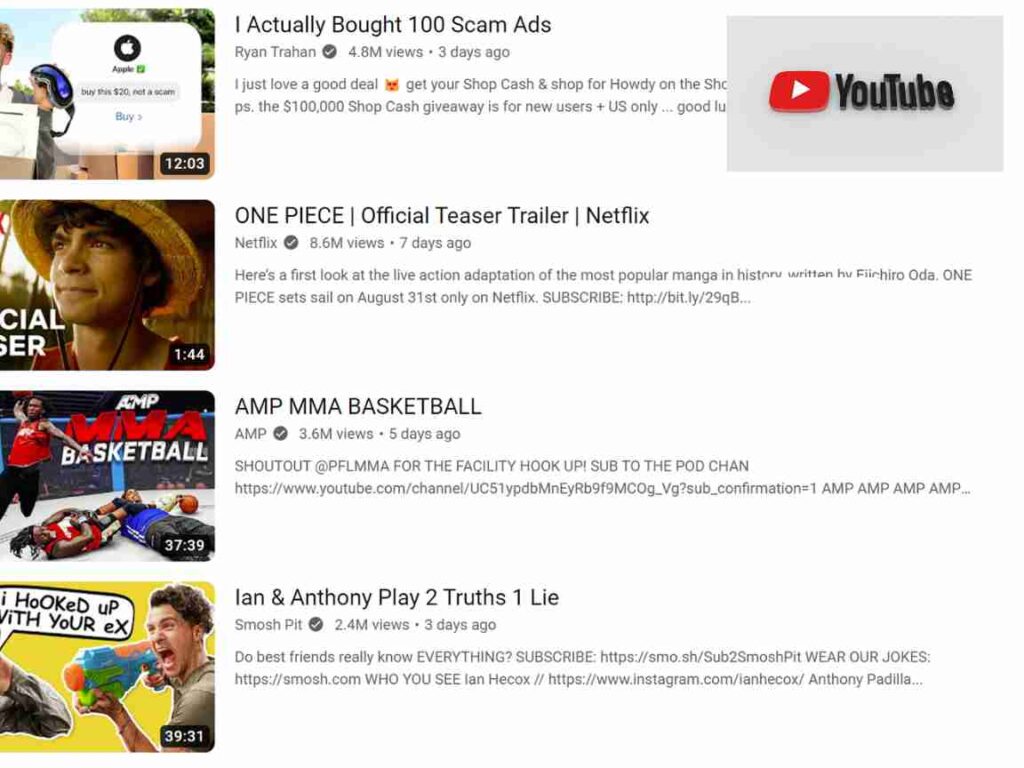MP4 is very popular format for handheld devices playing videos. With recently more and more upcoming mobiles devices and players supporting this format the demand for videos and clips in MP4 format is increasing day by day.
Through this tutorial we will see how one can download all our favorite videos in MP4 format for free.
We all are aware of large collection of videos of all kind available through Youtube and they are even available in high quality format. So, why cant we use these gigantic collection to get our MP4 videos, also it can seldom happen that you are searching for some video and you wont find that on Youtube.
To get your free MP4 videos follow steps below
1. Go to Youtube, search for your video and copy the URL of the video, which should be something like this youtube.com/watch?v=VIDEO_ID as shown below

2. Then visit either Convertube or Catchyoutube online converters you just need to paste the Youtube video URL that you copied in step1 and paste it here and select .MP4 file output option, wait for the conversion and within a minute’s time you will see a download link for your favorite video.
These tools also have options to get videos in .mpg, .mov, .3gp format.


So now you dont need to search for your favorite videos in mp4 fromat anymore, you can use this small trick to get your favorite videos in no time and all for free.