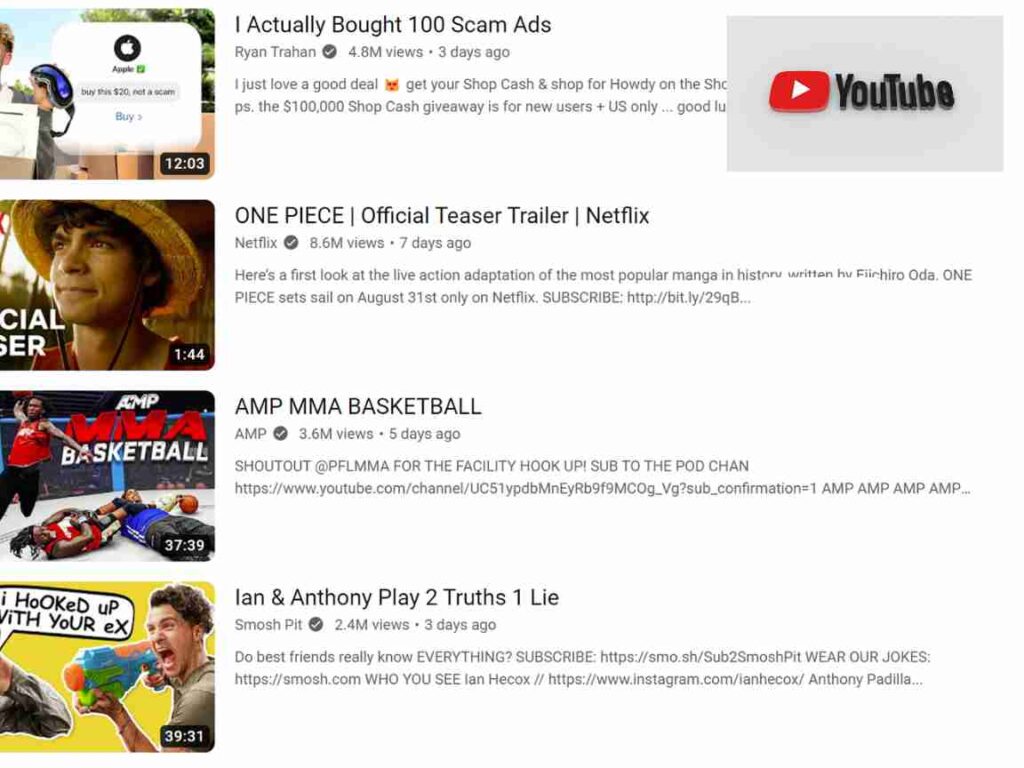Currently in blogger when you publish some post, it uses publish date time stamp when a post was first saved. So if I have started editing the post two days back but I am able to draft a final version only by today and now if I hit publish button then my post will have two days old datetime stamp. This is reallying annoying as post end up lower in blog, if I have already published some posts within those two days.
The overcome this problem, there are following solutions one can make use of
1. install script to add “Publish Now” button to blogger post editor
Fatknowledge has come up with the script for Mozilla which when installed using Greasemonkey will add a new “PUBLISH NOW” button alongside erstwhile PUBLISH button in your blogger post editor. This will solve the problem for ever.
2. use Bloggerindraft to post your blog
Blogger team implements new ideas and experiments in bloggerindraft before releasing them to blogger, so its basically a testing platform for Blogspot team. One can anytime use bloggerindraft replacing blogspot for publishing and editing posts and vice versa.
Bloggerindraft team has wisely caught this timestamp annoyance and implemented a change. So when you hit a Publish button from Bloggerindraft, post automatically gets published with current datetime stamp, one can also use post options if want to use some other date time stamp. This method can be use irrespective of browser type.