The art of Tweet scheduling is a secret weapon in your social media arsenal. Let’s imagine it’s a Thursday afternoon, your analytics indicate that your audience is most active on Twitter around 7 PM, but you have an important meeting during that time. What do you do? Do you sacrifice potential engagements for the sake of your meeting, or do you postpone your meeting to attend to your audience?
Neither. In the 21st century, we have tools for that – tweet schedulers. These handy solutions allow you to schedule your tweets to be posted at a future time or date. This post will be your guide through the jungle of tweet schedulers, both free and paid. We’ll cover their strengths, weaknesses, and which one is the best fit for you. So, let’s dive in!

Why Should You Consider Using Tweet Schedulers?
The concept of tweet scheduling might seem simple, but its implications are vast. Schedulers allow you to:
- Post at optimal times for engagement: Your audience might span across multiple time zones, and scheduling your tweets ensures everyone has a chance to see your posts.
- Maintain consistency: Consistency in posting is key to maintaining and growing your audience. Tweet schedulers ensure you never miss a beat.
- Save time: Scheduling your posts in batches can save you a great deal of time and effort, allowing you to focus on crafting high-quality content.
Top Free Tweet Schedulers
Let’s begin our journey with the best free tweet schedulers. Keep in mind, “free” doesn’t always mean “featureless”. Some of these tools pack quite a punch, making them excellent options for small businesses or individuals just starting on their social media journey.
TweetDeck
TweetDeck is an entirely free tool, owned by Twitter itself. It’s been around since 2008, and its robust set of features makes it one of the most preferred scheduling tools.
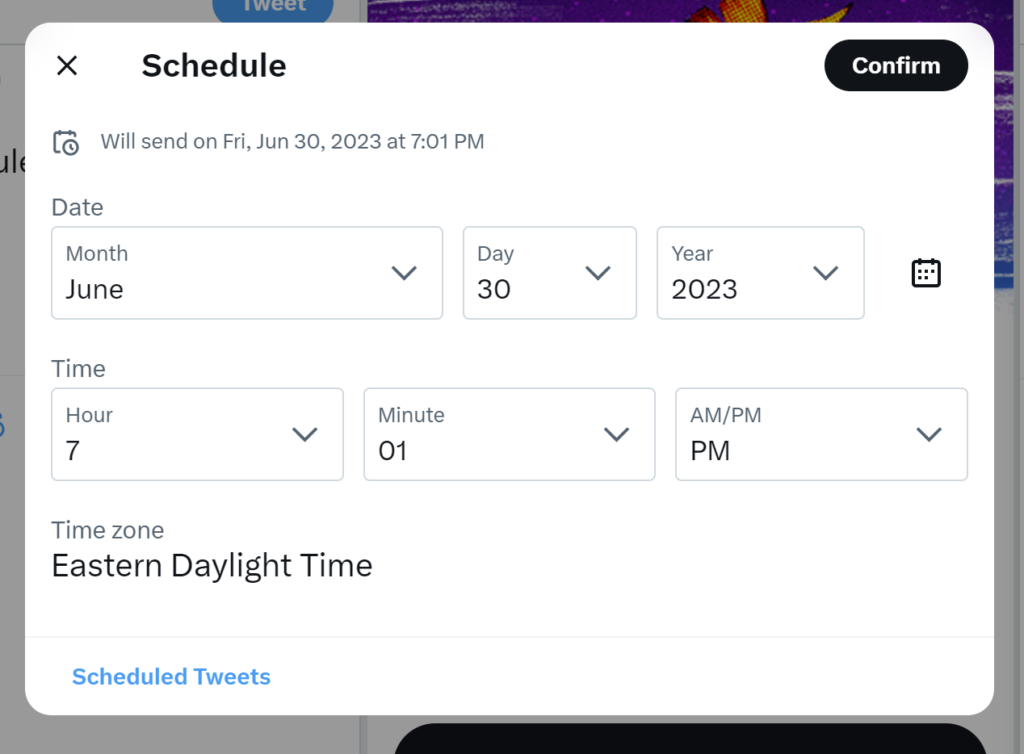
- Pros: TweetDeck provides an intuitive interface that allows users to schedule tweets, manage multiple Twitter accounts, and monitor tweets in real-time. It also enables users to organize their feed through customizable columns, a great feature for social listening.
- Cons: The major downside to TweetDeck is that it’s exclusive to Twitter. If you’re managing multiple social media platforms, you might want to look at more versatile tools.
Hootsuite

Hootsuite is a well-known name in the social media management world. It offers both free and paid plans, and its free plan comes with a good set of features for Twitter scheduling.
- Pros: Hootsuite allows users to schedule up to 30 messages across three social profiles on its free plan. Additionally, it provides basic analytics and supports multiple social media platforms.
- Cons: Hootsuite’s free plan has limitations on the number of posts you can schedule, and for more advanced analytics or unlimited scheduling, you’ll need to upgrade to a paid plan.
Best Paid Tweet Schedulers
For serious social media marketers who require more firepower, there are numerous premium tools at your disposal. Let’s review some of the top contenders in the paid realm.
Buffer

Buffer is a well-recognized social media management tool, admired for its simplicity and efficiency. Their paid plans start from $15 per month.
- Pros: Buffer offers a clean, easy-to-use interface, analytics, and the ability to manage all your social profiles from one place. It also provides a browser extension for quick and easy scheduling on the go.
- Cons: Buffer doesn’t support direct Instagram scheduling and its analytics, while useful, are relatively basic. For more in-depth analysis, you might need another tool.
Sprout Social

Sprout Social is a comprehensive social media management tool that starts at $99 per month, a bit pricey, but offers a broad suite of functionalities.
- Pros: Sprout Social excels in its in-depth analytics and reporting capabilities. Its unified social inbox is a blessing for businesses that receive a high volume of engagements.
- Cons: Sprout Social’s price tag is a big consideration for small businesses or solo marketers. Additionally, it can take a while to get familiar with all of its features.
SocialPilot
SocialPilot is a robust social media scheduling tool, offering plans from $30 per month.
- Pros: SocialPilot allows bulk scheduling, content curation, and robust analytics. Its ability to collaborate with team members and clients is an added advantage for agencies.
- Cons: While SocialPilot supports many platforms, its support for LinkedIn and Pinterest could be better. The interface, while functional, lacks the sleekness of its competitors.
Each of these tools brings unique strengths to the table. The key is to understand your needs and pick a tool that serves them best.
How To Maximize Tweet Schedulers
Now that you have a scheduler in your toolbox, how can you make the most of it? Here are some practical tips to help you.
Understand the Best Time to Tweet: Use your scheduler’s analytics to understand when your audience is most active. Time your tweets accordingly to maximize engagement.
Craft Engaging Content: An engaging tweet is more than just text. Incorporate images, GIFs, and videos to make your tweets stand out. Tools like Canva can help you design engaging visual content.
Utilize Hashtags Wisely: Hashtags are a great way to increase the reach of your tweets. Use your scheduler’s analytics to identify trending hashtags relevant to your content.
Plan Your Content Calendar: Schedulers shine when it comes to planning. Use them to create a consistent content calendar, ensuring you always have fresh content ready for your audience.
Monitor and Adjust: Even with a scheduler, social media management is not a “set and forget” game. Monitor your analytics regularly and adjust your strategy as needed.
Leveraging these strategies can greatly enhance the effectiveness of your tweet schedulers. Remember, the tools are only as good as how you use them. Make them work for you!
Wrapping Up
While free tools like TweetDeck and Hootsuite are excellent starting points, paid solutions like Buffer, Sprout Social, and SocialPilot provide additional features that can significantly enhance your Twitter game. Remember, the choice of a tool depends on your specific needs, budget, and the scale of your operations.
But as we’ve discovered, a tool is only as powerful as the strategy behind its use. Understanding your audience’s active hours, crafting engaging content, using hashtags wisely, planning your content calendar, and regularly monitoring your performance are all crucial steps towards effective tweet scheduling.
Are you ready to take your Twitter game to the next level? Choose a tweet scheduler that aligns with your needs and start scheduling. Make sure to monitor your analytics and tweak your strategy as needed. Remember, success on social media is a marathon, not a sprint.

love this site!
@anonymous – Twaitter is indeed one of the best Twitter scheduler available.